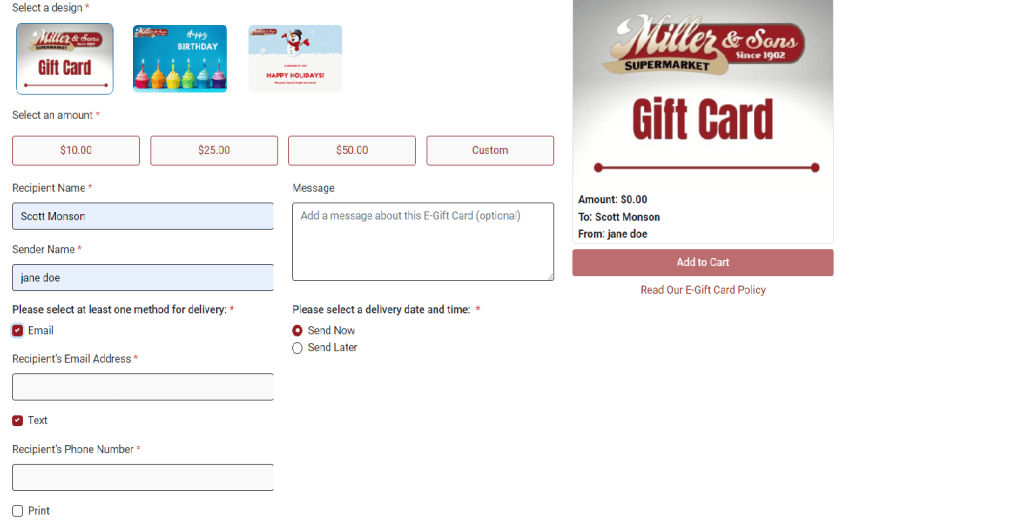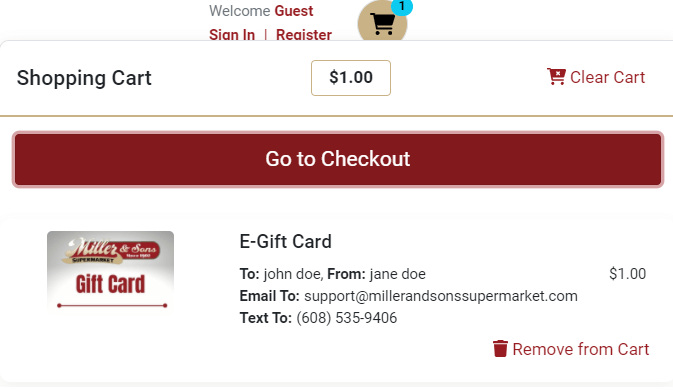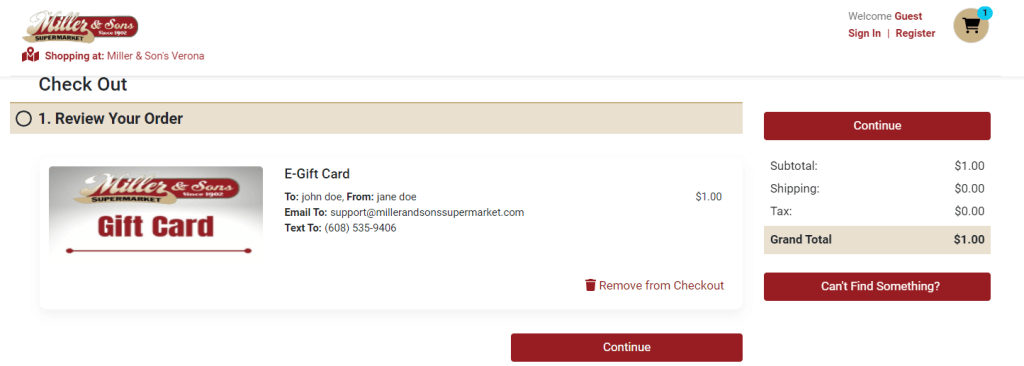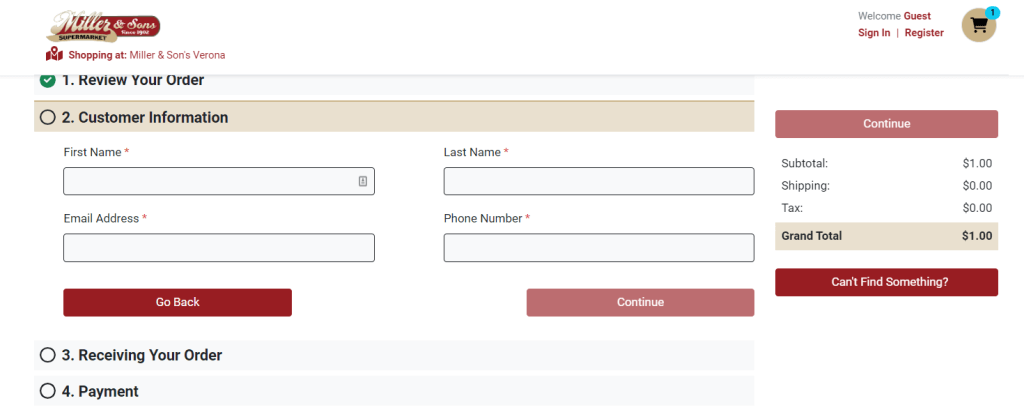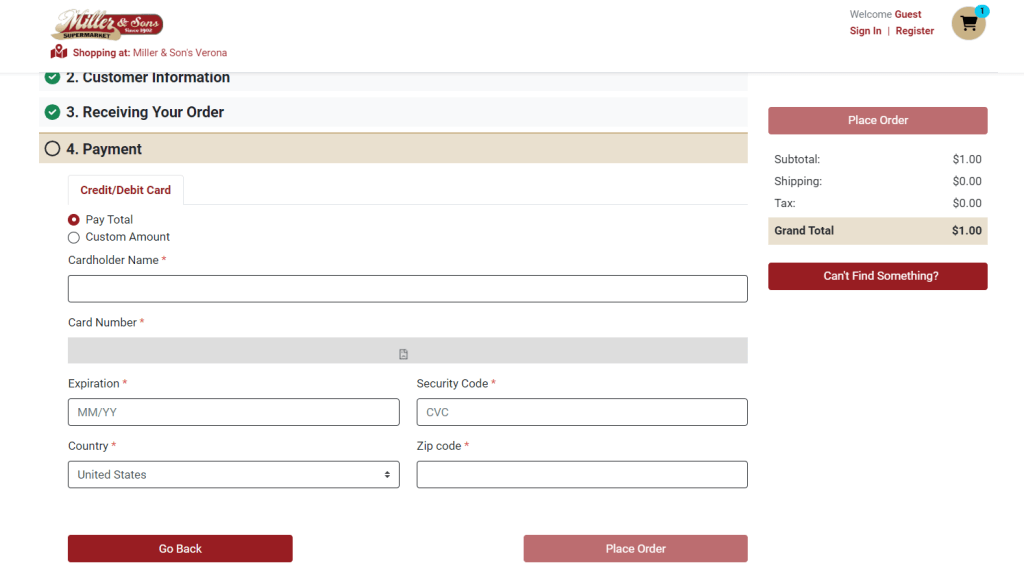How to Purchase Miller's e-Gift Card

Purchase e-Gift Card in store
If you want to purchase an e-Gift Card for someone in store – just ask cashier at checkout.
You may send e-Gift Card via text or email to anyone with valid mobile phone number or email address.
There are three types of e-Gift Cards to choose from. Miller’s, Happy Birthday, and Happy Holidays e-Gift Cards.
You may select a pre-defined amount of $10, $25, or $50.
You may also select a “custom” amount” for value of e-Gift Card.
You can send the e-Gift Card immediately after purchase or select a “later date” to send the e-Gift Card.
Recipient of the e-Gift Card will open text or email and will receive e-Gift Card with value and a “barcode” to scan.
Recipient of e-Gift Card can visit either Miller and Son’s Supermarkets and present the barcode from your mobile phone to cashier. Cashier will scan the barcode to redeem the e-Gift Card.
You can also print the e-Gift Card bar code and present to cashier at checkout to scan.
e-Gift Cards valid only at Miller and Son’s Supermarkets. Expires 5 years after purchase date.
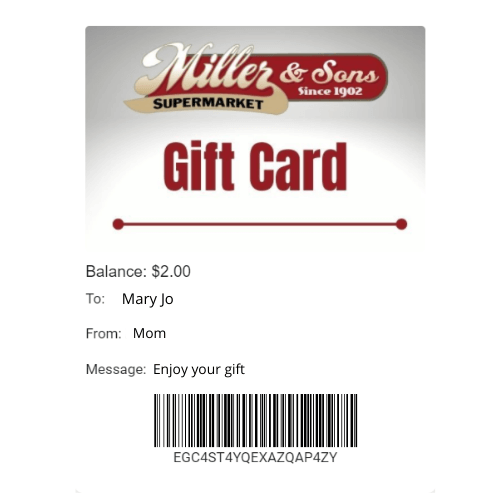
Purchase e-Gift Card on Miller's website
You may now purchase e-Gift Cards on Miller and Son’s supermarket website by visiting
millerandsonssupermarket.com and selecting the “e-Gift Card” link.
You may send e-Gift Card via text or email to anyone with valid mobile phone number or email address.
There are three types of e-Gift Cards to choose from. Miller’s, Happy Birthday, and Happy Holidays e-Gift Cards.
You may select a pre-defined amount of $10, $25, or $50.
You may also select a “custom” amount” for value of e-Gift Card.
You can send the e-Gift Card immediately after purchase or select a “later date” to send the e-Gift Card.
Once you have filled out the necessary information for the e-Gift Card – select “Add to Cart”.
Now select “Go to Check Out”.
You can check out as “Guest” or Sign in with your Miller’s Family Loyalty Rewards account.
1st – Review your order:
If correct select “Continue”.
Enter customer information:
Enter your credit card information and then select “Place Order”.
You will now receive a confirmation of “Success”.
The e-Gift will be sent via text or email to the recipient.
Recipient of the e-Gift Card will open text or email and will receive e-Gift Card with value and a “barcode” to scan.
Recipient of e-Gift Card can visit either Miller and Son’s Supermarkets and present the barcode from your mobile phone to cashier. Cashier will scan the barcode to redeem the e-Gift Card.
You can also print the e-Gift Card bar code and present to cashier at checkout to scan.